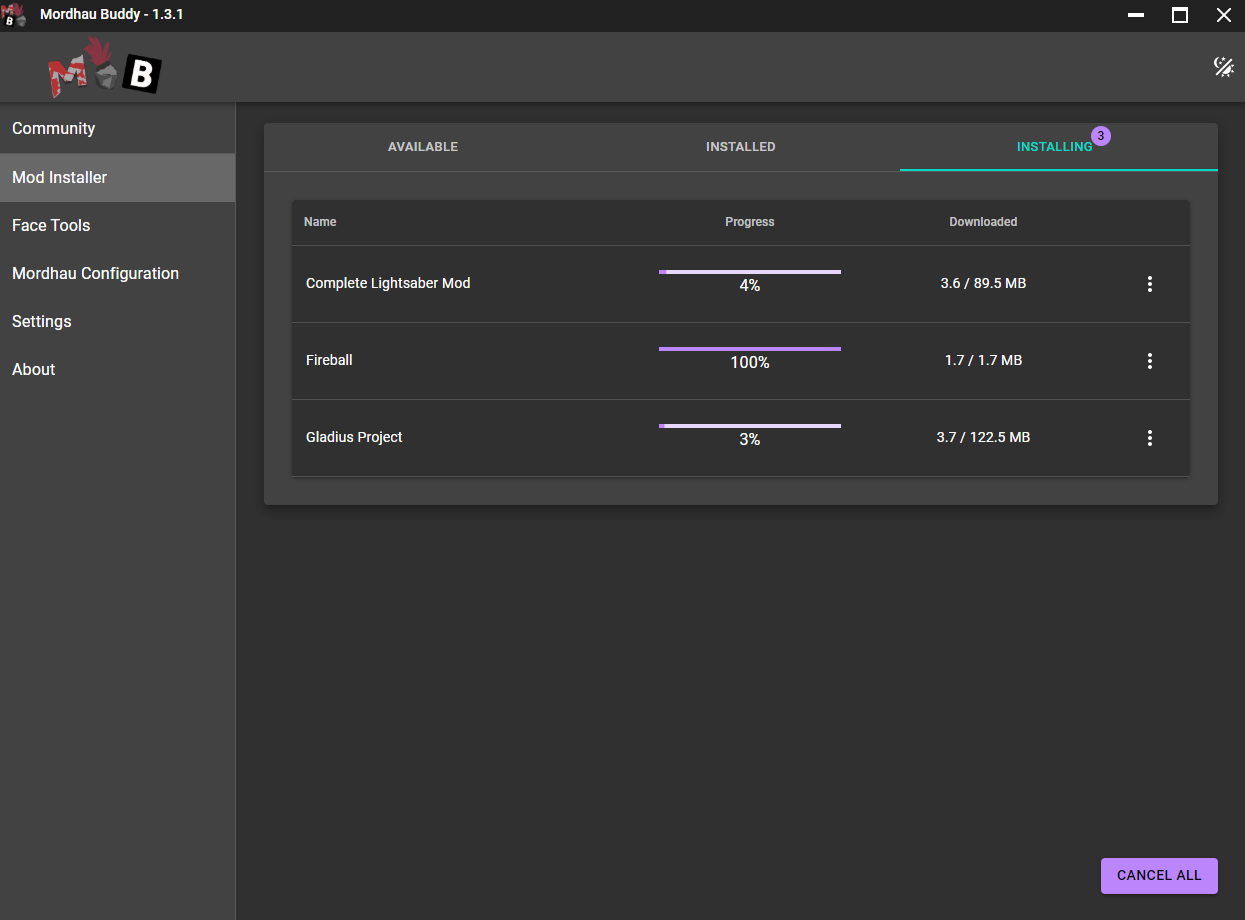Mod Installer
The mod installer is a way for players to easily keep track of and stay up-to-date on the latest community created content. The motivation for this is that mods that are not able to be run server-side have to be installed manually. This includes things such as reskins, audio adjustments, various other modifications.
It splits the available actions into three simple categories:
Available
Content that has not yet been installed, or has a newer version available (if you've opted out of the auto update feature). You can simply click the plus symbol next to each mod to start the installation, or click the install all mods button to queue everything up for download and installation (you maniac).
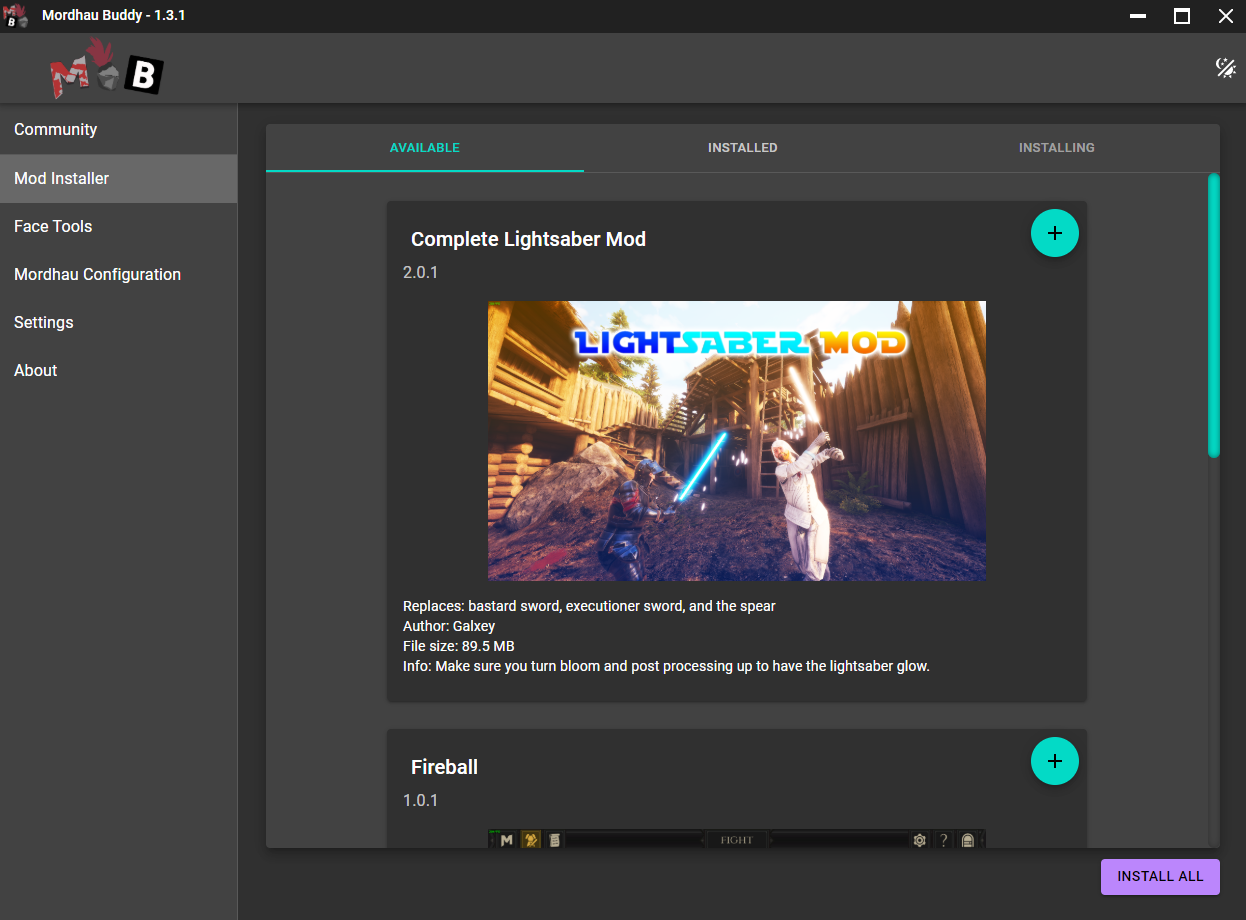
Installed
This lists all currently installed mods with some of the more pertinent meta-data, such as author, version, name, file size, and an image.
You can uninstall mods here by clicking the action buttons on the side of each mod and clicking uninstall, or if you want to remove all mods there is an uninstall all button.
If you opt-out of auto-updating, this is where you can also queue up an upgrade.
Due to the nature of how these mods work (local content), MordhauBuddy also has the ability to disable mods. This means that if you want to use a mod again later you will not have to reinstall anything.
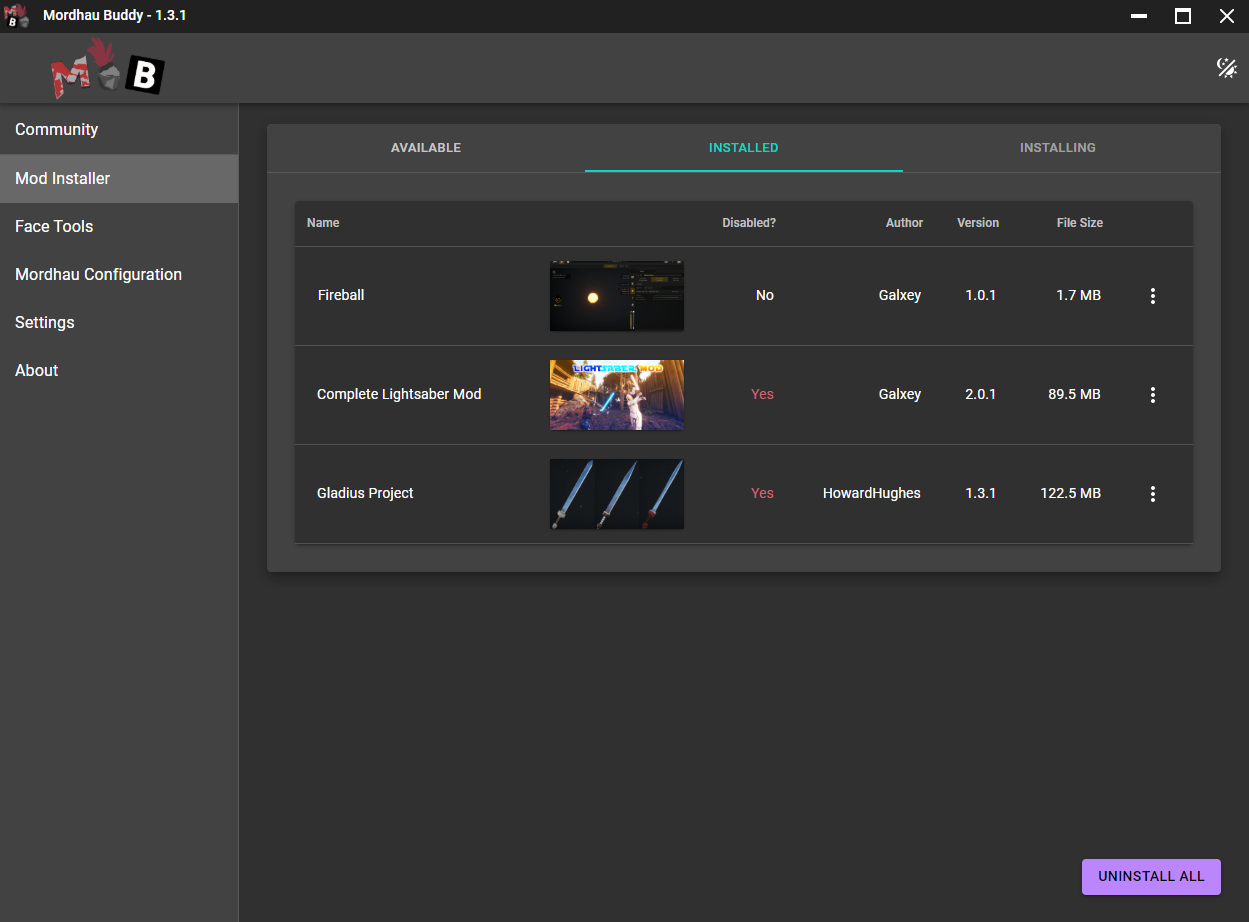
Installing
This section will display currently installing mods, along with a progress bar. You can also cancel mod installations by clicking the action bar for the mod, or cancel all installations by clicking the cancel all button at the bottom of the screen.