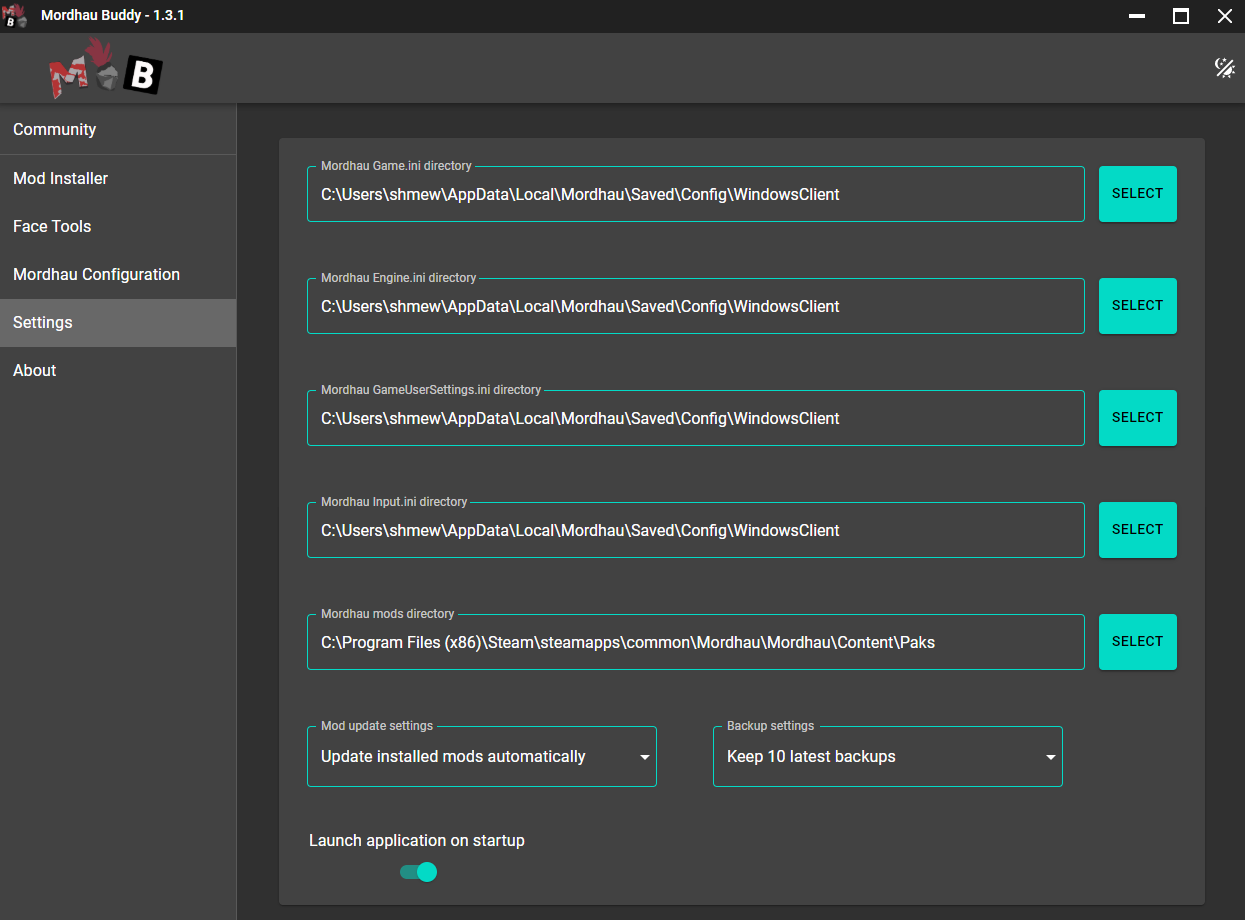MordhauBuddy Settings
The settings page is a way for you to manage the application itself. MordhauBuddy will attempt to automatically locate all the required directories, but if it is unable, you will see tabs on the left become disabled if a required directory has not yet been located. To remedy this you can manually locate the directories for the require file(s) specified and if they're valid you will be good to go.
You can also adjust the update settings here, to have more control over what is installed. By default only installed maps are automatically updated, but you may choose to auto-install all available maps, or only be notified when new maps are available.
Backup settings is another setting that can be adjusted in this section. Be default MordhauBuddy will only keep the 10 latest backups of each file being changed. You can choose to keep no backups (not recommended), or keep all backups.
MordhauBuddy has the ability to start when you launch your desktop, you may disable this feature here.